반응형
androidx.fragment 1.2.0 이상부터 쓸 수 있는 FragmentContainerView 가 있습니다.
FragmentContainerView 를 사용하는 방법은 여기에 작성했습니다.
Fragment 를 생성합니다.
생성할 위치에서 New > Fragment > Fragment(Blank) 를 클릭해서 만듦니다.
그리고 fragment 의 layout 에 EditText 나 Button 등을 몇개 추가합니다.
그리고 Activity 에 아래와 같은 FrameLayout 을 추가합니다.
<FrameLayout
android:id="@+id/main_frame_layout"
android:layout_width="wrap_content"
android:layout_height="wrap_content"
app:layout_constraintBottom_toTopOf="@+id/main_test_button"
app:layout_constraintEnd_toEndOf="parent"
app:layout_constraintStart_toStartOf="parent"
app:layout_constraintTop_toBottomOf="@+id/main_title_edittext">
</FrameLayout>그리고
MainActivity.kt 의 onCreate 에 아래 코드를 입력합니다.
supportFragmentManager
.beginTransaction()
.replace(binding.mainFrameLayout.id, LoginFragment())
.commit()위에서 추가한 Fragment 이름이 LoginFragment 일 때의 코드 입니다.
그리고 앱을 실행하면 MainActivity 에 Fragment 가 추가됩니다.
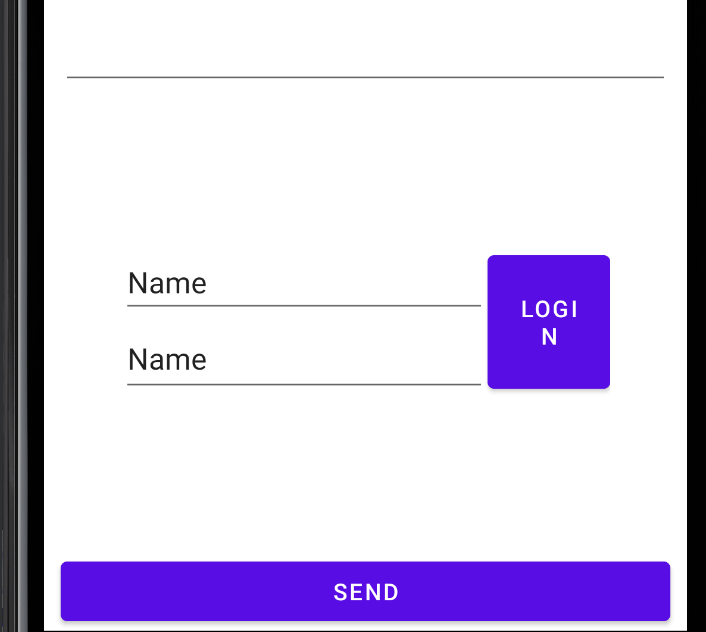
728x90
반응형
'Android' 카테고리의 다른 글
| [Kotlin] Class 생성자 (0) | 2023.08.01 |
|---|---|
| [Kotlin] Fragment 와 BottomNavigationView 사용 (0) | 2023.07.31 |
| [Kotlin] Activity 에서 Fragment 변경하기 (0) | 2023.07.28 |
| [Kotlin] Fragment 에서 상위 Activity Method 호출하기 (0) | 2023.07.28 |
| [Kotlin] Fragment 사용하기 (0) | 2023.07.28 |




댓글