우선 slack 아래 주소로 접속합니다.
https://api.slack.com/messaging/webhooks
Sending messages using Incoming Webhooks
Creating an Incoming Webhook gives you a unique URL to which you send a JSON payload with the message text and some options.
api.slack.com
Create your Slack app 클릭

From scratch 클릭
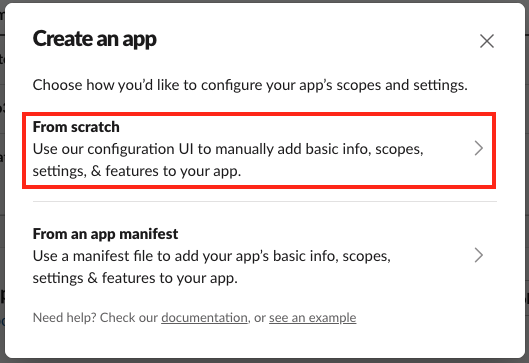
App 이름과 slack 의 어떤 워크스패이스에서 사용될 지 선택합니다.

Webhooks 말고도 다른 방법들도 있습니다만, 여기에서는 Webhooks 를 사용합니다.

On 으로 변경
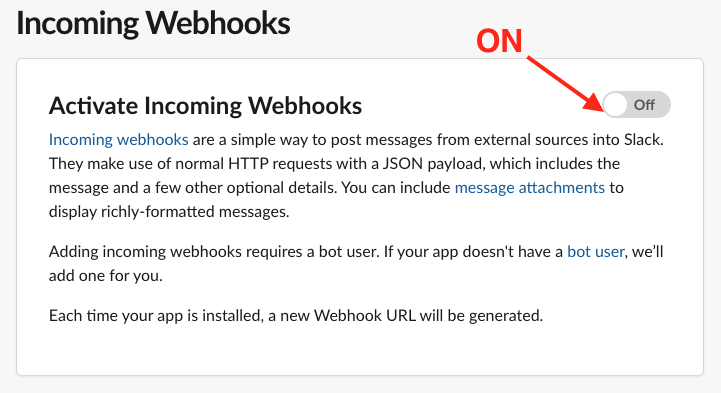
[Add New Webhhok to Workspace] 클릭

어떤 채널로 보낼 지 선택,
여기서 위의 [Add New Webhhok to Workspace] 를 클릭해서 여러 채널을 계속 추가할 수 있습니다.
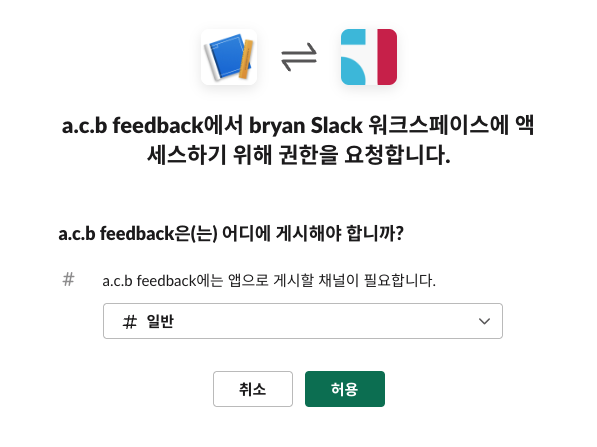

생성되면 url 이 생성되고 copy버튼을 눌러 커맨드 명령어를 복사합니다.
그리고 터미널에서 붙혀넣기 하고 실행해보면 slack 에 메시지가 가는것을 확인할 수 있습니다.


Python
slack client library 를 아래 중 하나로 설치
# 최신버전
pip install slackclient
# 버전지정
pip install slackclient==2.9.4
# requirements.txt 로 설치
slackclient==2.9.4# requests 도 필요합니다.
pip install requests
blocks = [
{
"type": "section",
"text": {
"type": "mrkdwn",
"text": "This is a section block with a button."
},
"accessory": {
"type": "button",
"text": {
"type": "plain_text",
"text": "Click Me",
"emoji": true
},
"value": "click_me_123",
"action_id": "button-action"
}
}
]
data = json.dumps({
"blocks": blocks
})
return requests.post('your_feedback_hook_url', data=data, headers={'Content-type': 'application/json'})
참고
메시지 포멧은 아래 링크에서 확인할 수 있습니다.
https://api.slack.com/block-kit
Block Kit
A clean and consistent UI framework for Slack apps
api.slack.com
메시지 미리보기도 할 수 있는데요,
아래와 같은 링크를 누르고,

아래와 같이 Preview ... 버튼을 누르면
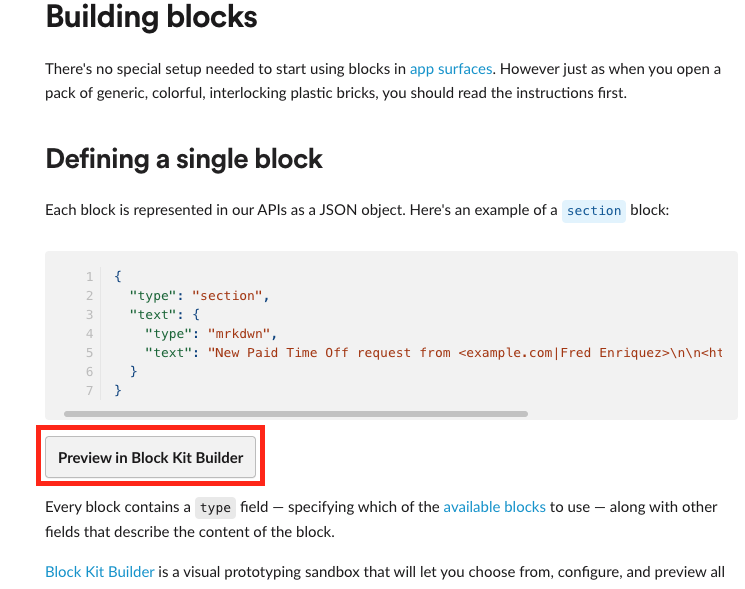
이렇게 좌측엔 preview, 우측엔 format json 을 생성해볼 수 있습니다.
그리고 좌측 메뉴에는 여러가지 항목들이 있으니, 이것들을 누르면 예제가 추가됩니다.

'Python' 카테고리의 다른 글
| Python async/await (1) | 2024.01.26 |
|---|---|
| [Python] Redis Docker 로 실행하고 Python 으로 사용하기 (0) | 2023.12.16 |
| [FireFox] Selenium "not reachable by keyboard" 오류 해결 (0) | 2023.11.30 |
| [DeepL] python api 사용하기 (4) | 2023.09.24 |
| [Python] package name 에 하이픈(-)이 있을 때 import 하는 방법 (0) | 2023.09.21 |




댓글