반응형

설치
npm install sweetalert2
사용
<script setup>
// 생략
import Swal from 'sweetalert2'
// 생략
const Toast = Swal.mixin({
toast: true,
position: 'top-end',
showConfirmButton: false,
timer: 3000,
timerProgressBar: true,
didOpen: (toast) => {
toast.addEventListener('mouseenter', Swal.stopTimer)
toast.addEventListener('mouseleave', Swal.resumeTimer)
}
})
Toast.fire({
icon: 'error',
title: 'The current password is incorrect'
})
</script>결과는 아래와 같이 나옵니다.

Toast.fire({ icon: 'error', title: 'The current password is incorrect' })
여기에서 icon 에 들어갈 수 있는 것은 아래와 같습니다.
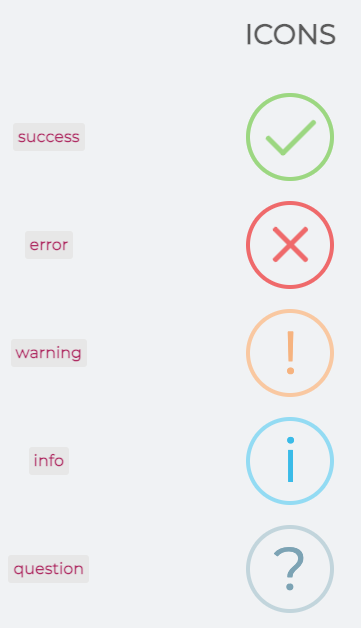
예제 코드
Swal.fire({
title: 'Are you sure?',
text: "You won't be able to revert this!",
icon: 'warning',
showCancelButton: true,
confirmButtonColor: '#3085d6',
cancelButtonColor: '#d33',
confirmButtonText: 'Yes, delete it!'
}).then((result) => {
if (result.isConfirmed) {
Swal.fire(
'Deleted!',
'Your file has been deleted.',
'success'
)
}
})
Util Class 만들기
alertUtils.js 와 같이 적당한 이름으로 파일을 하나 만듭니다.
import Swal from 'sweetalert2'SingleTon 으로 생성하기 위해서
const AlertUtil = {
instance: null,
getInstance() {
if (!this.instance)
this.instance = new _AlertUtil();
return this.instance;
}
}이렇게 AlertUtil 을 만들고
_AlertUtil class 를 한번만 생성하도록 합니다.
_AlertUtil class 는 아래와 같이 생성합니다.
class _AlertUtil{
constructor() {
this.toastTopEnd = this._getToast()
}
successSnackBar(message){
this.toastTopEnd.fire({
icon: 'success',
title: message
})
}
errorSnackBar(message){
this.toastTopEnd.fire({
icon: 'error',
title: message
})
}
_getToast(position= "top-end", timer = 3000){
return Swal.mixin({
toast: true,
position: position,
showConfirmButton: false,
timer: timer,
timerProgressBar: true,
didOpen: (toast) => {
toast.addEventListener('mouseenter', Swal.stopTimer)
toast.addEventListener('mouseleave', Swal.resumeTimer)
}
})
}
}여기에 필요한 기능들을 계속 추가해 가면 되겠네요.
그리고 export 는 다음과 같이 합니다.
export default {AlertUtil}여기까지가 alertUtils.js 내용입니다.
사용하기
<script setup>
import alertUtils from 'alertUtils파일의경로'
// 아래와 같이 사용해도 되고
alertUtils.AlertUtil.getInstance().successSnackBar('Password updated successfully')
// 너무 길다면 변수로 받아와서 사용
const myAlert = alertUtils.AlertUtil.getInstance()
myAlert.successSnackBar('Password updated successfully')
728x90
반응형
'Vue.js' 카테고리의 다른 글
| [VUE] pinia 사용하기 (vuex 대신) (0) | 2024.05.05 |
|---|---|
| [Vue3] vite.config.js 에서 환경변수 사용하기 .env (2) | 2023.10.11 |
| [vue] Composition api 에서 property로 받은 변수 watch 하는 방법 (19) | 2023.09.10 |
| [Vue] computed 사용할 때 파라메터 넘기기 (0) | 2023.09.10 |
| [Vue3] Vuex 에서 parameter 가 context? {commit}? (2) | 2023.09.05 |




댓글