Apache2.4 + php7
Apache2.4 설치
www.apachelounge.com/download/
Apache VS16 binaries and modules download
www.apachelounge.com
x64, x32 중 본인 pc에 맞는 버전을 다운로드 합니다.

C:\apache24 에 압축을 풉니다.

cmd 를 관리자로 실행합니다.

C:\apache24\bin 폴더로 이동해서 아래 명령어로 설치를 합니다.
httpd.exe -k installPower Shell 인 경우에는 C:\Apache24\bin>.\httpd.exe -k install
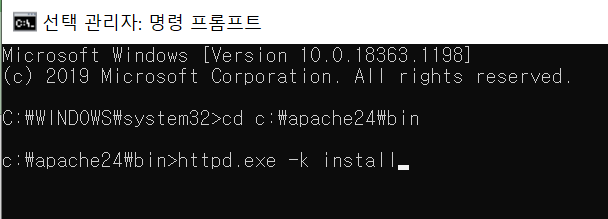

윈도우 시작 > service 입력해서 서비스를 실행한 다음. Apache24를 찾아서 "시작"을 누릅니다.


정상적으로 시작이 됐네요.
PHP 설치
아래 사이트에서 원하는 php 버전을 다운로드 받습니다.
PHP For Windows: Binaries and sources Releases
PHP 7.2 (7.2.34) Download source code [27.23MB] Download tests package (phpt) [14.34MB] VC15 x64 Non Thread Safe (2020-Oct-01 13:06:04) Zip [24.91MB] sha256: 3c673eab656e26fd6bc3ad27fe71169ad888b04e21d63d3c6b3151d5ed216563 Debug Pack [23.16MB] sha256: b109
windows.php.net

Thread Safe 로 다운로드 받습니다.
C:\php7 에 압축을 풉니다.
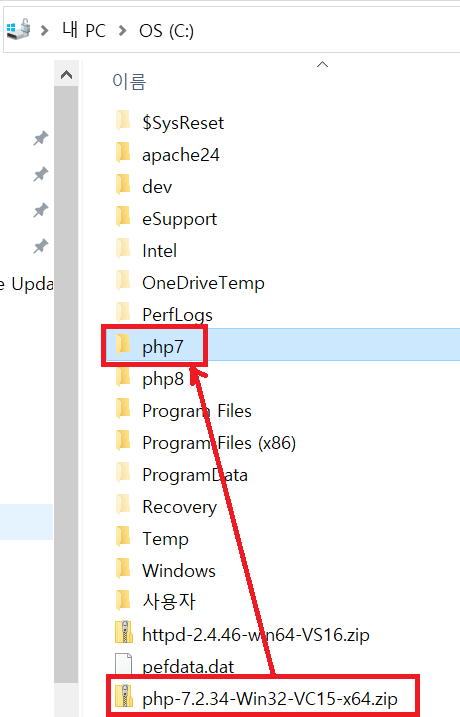
그리고 c:\php7\php.ini-production 을 php.ini 로 이름을 변경합니다.
php.ini 를 열어서 내용을 수정합니다.
extension_dir 을 찾아서 ext 폴더의 경로를 입력합니다.

c:\apache24\conf\httpd.conf 파일을 열어서 수정합니다.
DirectoryIndex 를 찾아서 index.php를 추가합니다.
# localhost:8080/ 과 같이 입력했을 때 index.php 파일을 먼저 찾도록 하는것입니다.
# index.php 가 없으면 index.html 을 찾고, 써있는 순서대로 찾습니다.
#
# DirectoryIndex: sets the file that Apache will serve if a directory
# is requested.
#
<IfModule dir_module>
DirectoryIndex index.php index.html
</IfModule>맨 아래 부분에 추가합니다.
PHPIniDir "C:/php7"
LoadModule php7_module "C:/php7/php7apache2_4.dll"
AddType application/x-httpd-php .html .php
AddHandler application/x-httpd-php .php<참고 php8 은 아래와 같이 입력합니다>
# php8 을 받아서 C:/php8 에 압축을 풀었을 경우.
PHPIniDir "C:/php8"
LoadModule php_module "C:/php8/php8apache2_4.dll"
AddType application/x-httpd-php .html .php
AddHandler application/x-httpd-php .php저장을 하고, 서비스에서 apache24 를 다시 시작합니다.
아파치 시작 시 오류가 발생하면 확인할 사항
1. Visual Studio 2015용 Visual C++ 재배포 가능 패키지 설치 링크
2. C:\php7\php7apache2_4.dll 파일이 있는지 확인
그래도 apache 시작이 안되면
3. Visual Studio 2019 community(무료) 를 설치합니다. 링크
그래도 시작이 안되면
- apache24 재설치
c:/apache24/bin>httpd.exe -k uninstall
c:/apache24/bin>httpd.exe -k install
- - 윈도우 다시 시작 후 서비스 > apache24 시작.
- 그래도 안되면.. 구글님께 물어보세요..
- 시작 후 웹 브라우저에서 http://localhost:8080 을 입력하면 It works! 라고 뜹니다.
- 로컬 경로는
C:\apache24\htdocs
입니다.
'DB,서버,OS 등' 카테고리의 다른 글
| [Apache] port 추가하기. httpd vHosts (0) | 2020.12.23 |
|---|---|
| Windows MySQL 5 .x 설치 (0) | 2020.12.12 |
| [Apache] Windows Tomcat 설치 : Tomcat 9 (0) | 2020.12.09 |
| [Cafe24] FTP접속 오류. PWD 550: Permission denied 해결 (2) | 2020.11.03 |
| [tools] VS Code. Visual Studio Code 설치. FTP 설정 (0) | 2020.11.02 |




댓글