반응형
ffmpeg 설치
공식홈페이지에서 다운받습니다.
FFmpeg
Converting video and audio has never been so easy. $ ffmpeg -i input.mp4 output.avi News October 5th, 2019, Bright Lights FFmpeg has added a realtime bright flash removal filter to libavfilter. Note that this filter is not FDA approved, nor are we me
ffmpeg.org
Download 버튼클릭

필요한것만 넣고 빌드하거나, 소스를 수정할일이 있으시면 Source code 를 다운받으시면 되고요.
저는 그냥 사용할거라 아래 Windows 의 exe files 를 다운받습니다.

Windows builds from gyan.dev 또는 Windows builds by BtbN 중에 하나를 선택합니다. ( 전 위에꺼 )
클릭해서 링크로 이동합니다.

release 에서 full 또는 essentials 를 다운받습니다.
전 일반적인 기능을 사용할거기 때문에 용량이 적은 essentials 를 다운받습니다.
특정 위치에 압축을 풀고 폴더이름이 너무 길다면 짧게 수정합니다.

저 폴더 안에 bin 이라는 폴더안에 exe 파일이 있습니다.
환경변수
Command 창의 아무곳에서나 ffmpeg 명령어를 날릴 수 있게 환경변수에 추가해 줍니다.


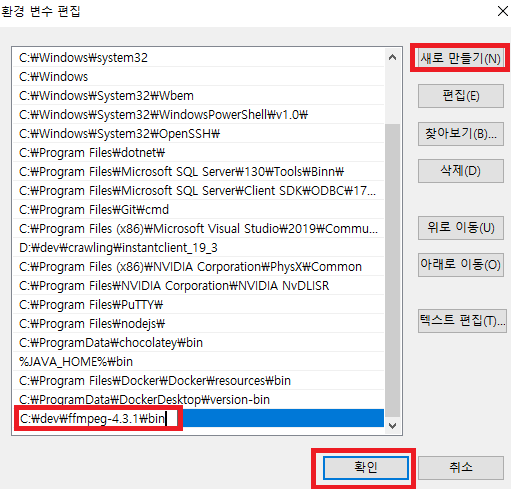
그리고 cmd 창을 열어서 테스트 해봅니다.
$ ffmpeg -version

설치 완료.
리눅스도 비슷합니다.
728x90
반응형
댓글